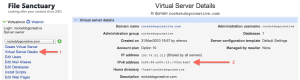Some of our more technically-minded customers may have noticed that we’ve been using IPv6 alongside IPv4 on our own websites and services, and also on the sites of a small group of beta participants for quite some time now — a couple of years, actually! (A huge thank you to those who took part in our tests by the way!)
Today, we’re rolling it out for everyone. If you’ve got a site with us, you’ve now got your own unique IPv6 address for your website.
If your nameservers are set to ns1.filesanctuary.net and ns2.filesanctuary.net, then you don’t need to lift a finger, we’ve taken care of everything for you. We’ve added the IPv6 DNS records alongside your existing IPv4 records, and people can access your site over IPv6 right now.
If you use your own nameservers, or if you use nameservers run by another provider, then we’ve still reserved you an IPv6 address and things are set up on our end ready to go, but before it all works you’ll need to add some AAAA records to allow IPv6 users to communicate natively with your website. You can find your website’s IPv6 address in Virtualmin under “Virtual Server Details” on the left hand side. The screenshot below shows you how to find this (click it to enlarge).
Your IPv4 service is completely unaffected by this change, so if you do run your own DNS, don’t panic: this can all be done as and when you’re ready. Nothing will be broken by not updating your DNS immediately, all that will happen is that you just won’t get the new IPv6 goodness until you make the change. If you need some assistance setting up your IPv6 DNS records please open a support ticket and we’d be happy to help.